TEAM MEMBERS:
Katie Eaton – Senior, General
Engineering
Jacob Erickson – Junior, General
Engineering
Jordana Goldman – Senior,
General Engineering

INTRODUCTION:
The
robot plays a game, LIGHTS OUT! The purpose is for the robot, Panthro (Why Panthro?), to identify which of four LEDs
are on, and then turn them off by flipping a switch. This sounds simple enough,
but there’s a twist… each switch changes that light, and the two that are
adjacent to it. For example, if all the LEDs are on (Figure 1), flipping the
North switch will turn off North, West, and East (Figure 2); then if the East
switch were flipped, North and East would turn on, while South would turn off
(Figure 3). The goal of the game is to turn off all the LEDs.
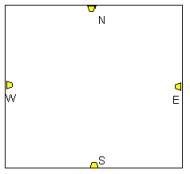
Figure 1: Course set up (not to scale) with all LEDs on
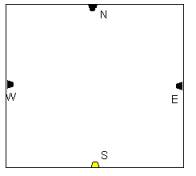
Figure 2: Course after flipping the North switch
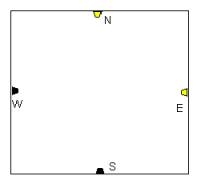
Figure 3: Course after flipping the East switch
To see how the lights were coded
click here. To see how the
robot was coded click here.
This is a picture of Jake with
Panthro, to give an idea of the size of the robot:
This is a picture of Panthro in the course, to provide a general idea of the scale of the course (approximately 12 x 12 tiles, with tiles about 1 sq. ft.):
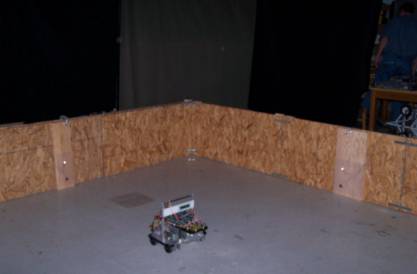
The LED and a switch (black)
were embedded in a plastic sheet:
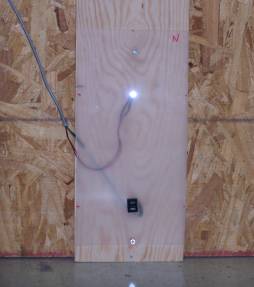
The LEDs were controlled by a
microcontroller, a picture is provided below, as is a circuit diagram:
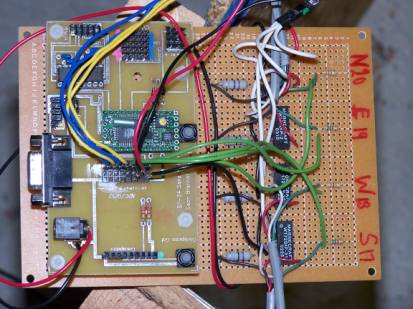
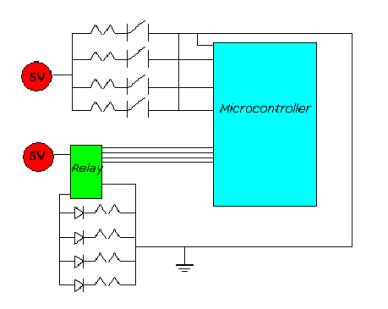
HOW IT WORKS:
The game commences by placing Panthro in the middle of the course, with any of the 16 combinations of the LEDs being on or off. He then rotates, inputting which lights are on, which are off. This sets it to one of the 15 cases in which Panthro must flip the switches to turn off the light.
Below are two pictures of the RC
Servo before and after flipping the switch:
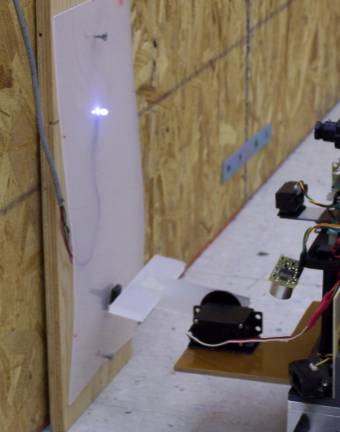

The robot must travel to the
necessary switch and flip it. It then must return to the center, and go to the
next switch, until all the lights are off. The video clip shows a two-step
process for the robot in which the North and South lights were on, and the East
and West lights were off. At the end, it rotates again as a check to make sure
all the lights are off.
To view the video, use
Quicktime, downloadable (for free) at http://www.apple.com/quicktime/products/qt/
MAKE SURE YOU PAY ATTENTION TO
WHICH LIGHTS ARE ON, AND WHICH ARE OFF!
CODE FOR LIGHTS
BasicX 2.00 was used. The code is available in the zip file below:
CODE FOR PANTHRO
Code Composer v2, by Texas
Instruments was used. The code is available in the zip file below:
WHY PANTHRO:
Thanks to the fellows who never
grew up at:
http://thundercats.vpga.com/bios/thundercats.htm
|
Panthro: Panthro, the
eldest living member of the Thundercats, is a mechanical wizard and
engineering genius. His advanced fighting technique, with battle-sticks
(which can contain any concoction or weapon he places inside), proves to make
him a vital team memeber. His vast mechanical knowledge helped him construct
the Thundertank from pieces of their wrecked spacecraft. After creating Cat's
Lair with the Robear Berbils help, Panthro was then able to craft many new
vehicles in his High-Tec workshop. |
|
|
|
|
|
|
|

