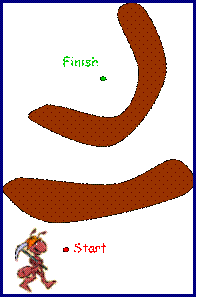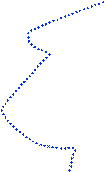|
Objectives |
|
Objectives 1: Recycling the Can Locate the can Move to 1 of 2 refueling stations Drop the can off in the Recycling Area 2: Clean the Streets Locate trash (golf balls) Pick up trash Deposit trash in 1 of two garbage chutes |
|
The Contest & Design |
|
The course |
|
Recycling the Can |
|
One of the objectives of the contest is to pick up an empty pop can, drive it to one of two refueling stations, and finally to place the can in the recycling area. To compete the first portion of this objective, the robot uses one IR sensor, two servomotors, and a set of plastic grippers. A distance reading from the IR sensor that is mounted on the gripper of the robot is monitored while the robot spins in place. As soon as this reading dips below a certain value, this indicates the robot is aligned with the can. The robot moves forward at a slow speed for a certain amount of time. One of the servomotors changes position to allow the gripper to close around the can. Once the robot has the can, it needs to trip the center stationary light located at (0,3). Once the light is tripped, the robot uses it’s camera to determine which refueling station it should go to. The robot drives to the east side first and checks to see if the light is on. If it’s not, it knows that it should be going to the other refueling station. The robot then proceeds to the appropriate refueling station. Once the robot has been refueled, it has enough “power” to complete its journey to recycle the can. The moving light in the recycling area moves every time to one of many locations. In order to drive to the correct location, the robot uses the camera to determine how far away the centroid of the light is. It then turns until the centroid is lined up with the center of the robot. Since the robot is oriented towards the light, all it needs to do to drop the can off at the correct location is drive forward and open its gripper. |
|
Picking Up the Trash |
|
While the robot is going through the steps above, it is constantly looking for blue and orange golf balls. When the pixel count of either color surpasses a certain value, then the robot stops carrying out the above steps and goes into “get em” mode. It uses the same type of vision sensing that it uses to drop the can off at the correct recycling location. The robot lines itself up with a golf ball. Then it calculates how far away the golf ball is from the center of the bot. A quick calculation is performed using trigonometry to determine the exact x-y coordinates of the golf ball. The golf balls are stored under the chasis of the robot. The orange golf balls are stored on the right side and the blue golf balls are stored on the left side. In order for the golf balls to move to the correct compartment, the proper gate(s) must be open or closed. Additionally, the robot needs to turn slightly on its approach of the golf ball. Once the robot grabs a golf ball, the ball’s location and color is sent to Visual Basic. The robot exits “get em” mode and returns to the step it had exited before it saw the golf ball.
|
|
1. |
|
2. |
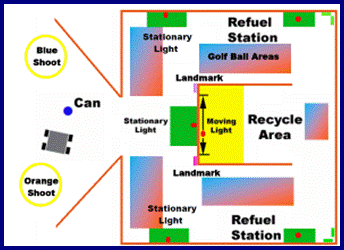
|
BENCH ONE |
|
GE 423 | SPRING 2009 |
|
USING THE LADAR |
|
A useful instrument for the robot was the Laser Radar sensor (LADAR). This sensor uses lasers to scan and process the signal echoed from the robot’s surroundings. Using this sensor, the distances between the robot and any of the walls in the course could be determined. By picking two of these reading to act as “virtual” IR readings, an obstacle avoidance algorithm, Bug-0 was developed. This was done by instructing the robot to start wall following rather than heading towards the end point once the LADAR readings surpassed certain threshold values. |
|
Bug 0 Algorithm 1. Head toward the goal
2. If the goal is attained then stop
3. If contact is made with an obstacle then follow the obstacle’s boundary (toward the left) until heading toward the goal is possible again. |