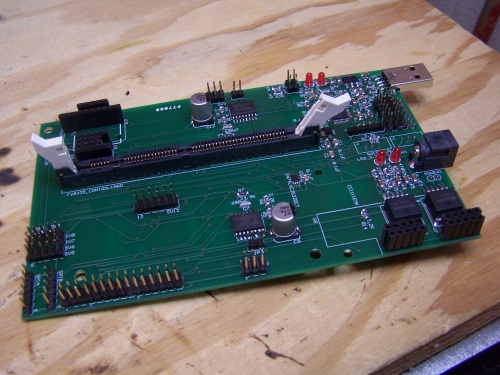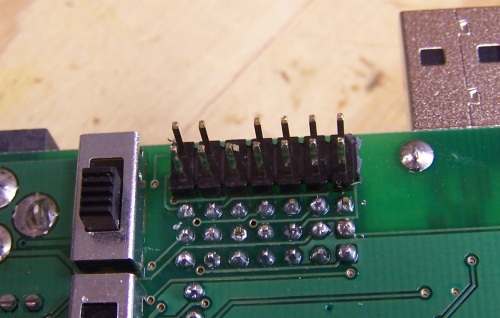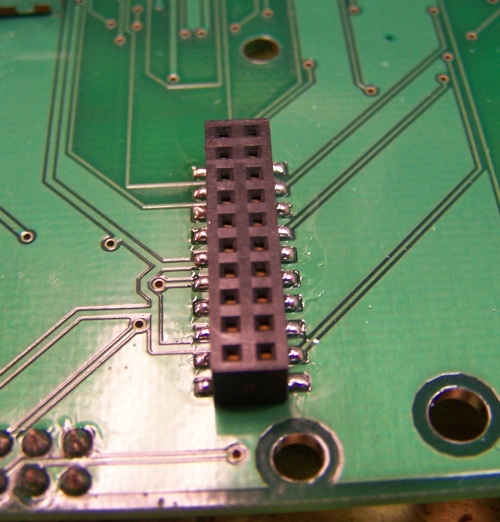Soldering a Segbot Board
<- Previous Step
Next Step ->
Soldering the Headers
Finally, you will need to solder on all of the headers. You can either decide to solder on the bare minimum headers required to get the Segbot running, or you can choose to solder all of them (or whatever you think you will need).
Pictured below are the minimum headers required to get the Segbot running. You will need to solder female headers for the silkscreen labeled POLOLU_LPR510AL and POLOLU_MMA7361. Male headers are required for SV2 (the external JTAG connector, not labeled on the board), SV3, SV4, SV9, SV10, SV12, and SV13-15. When you solder SV2 at the top of the board, make sure solder it such that the pins are on the
back of the board (this is pictured).

Minimum Headers
To solder on all of the headers, use the outline above, but add female headers to the silkscreen labeled TILT, GYRO, TEST, and DEBUG. Fill in everything else with male headers. The result should look something like below.
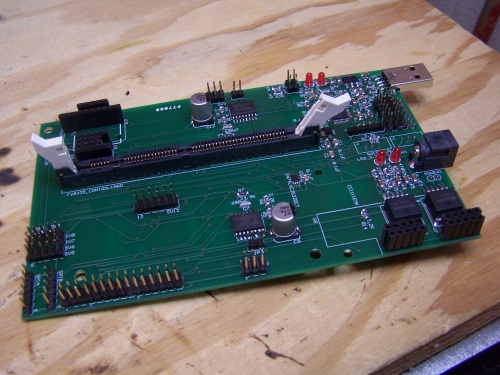
All Headers
After you have soldered on the headers, you need to cut clip off a pin on SV2 so that an external JTAG can connect there. Remove pin six, as shown in the picture.
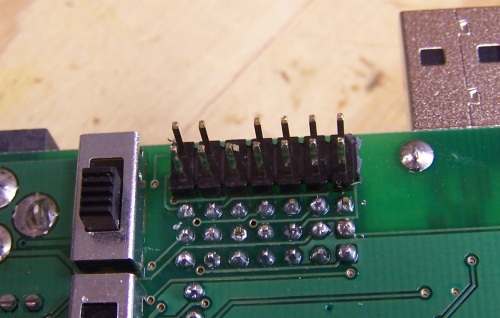
Pin 6 Removed
Next, solder the surface mount female header to the back of the board. Just like with the other SMDs, presolder a pin, heat up the pad, and use your hand to slide the header onto that pad so that it is orientated correctly. After you have it positioned correctly, solder the opposite corner, and then solder the remaining pins.
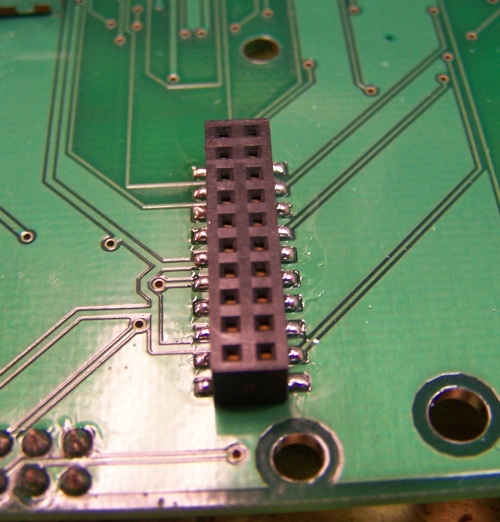
At this point, you are done soldering the Segbot board. If everything looks good, move on to
assembling the Segbot.
<- Previous Step
Next Step ->
Home ♦ Updates ♦ Videos ♦ Contact Information